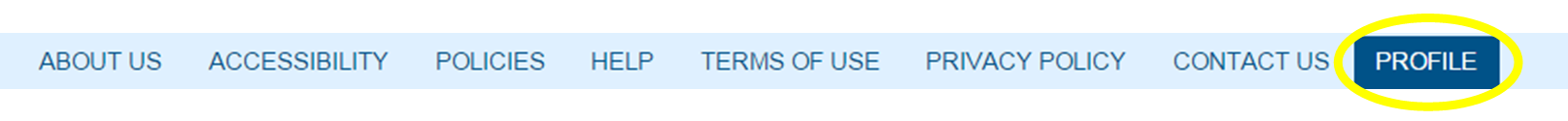LOGGING IN
STEP 1: Open your web browser and go to the URL www.tomorrowshealthcare.org
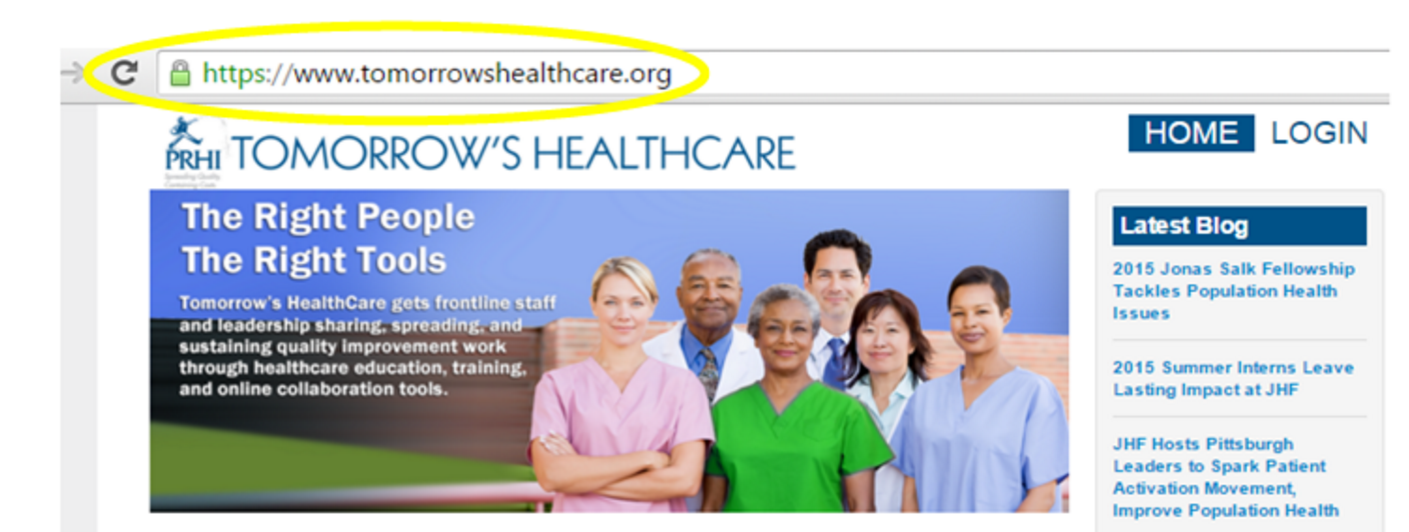
STEP 2: Click the "LOGIN" button in the top right-hand corner of the page.
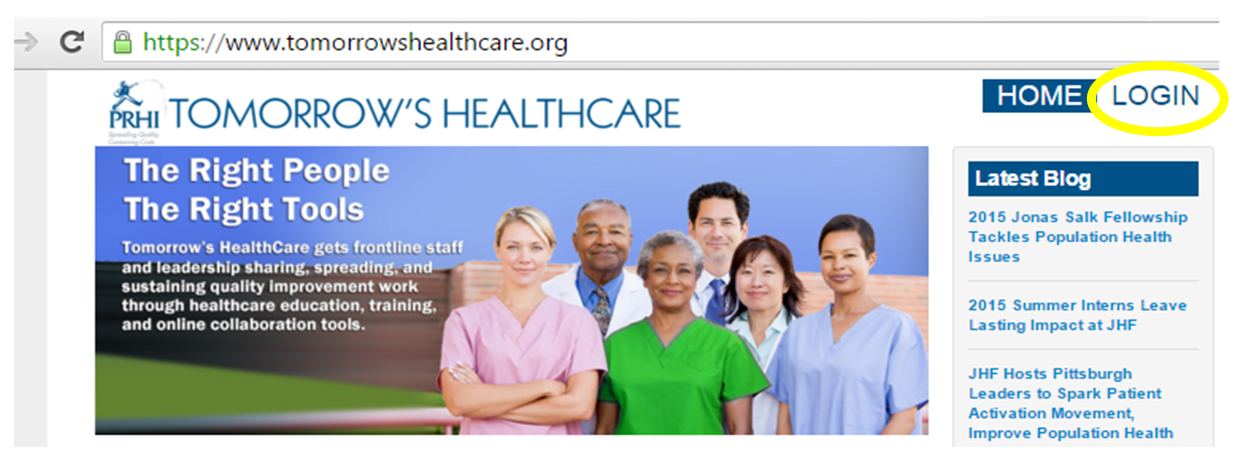
This will take you to the “Login” page.
STEP 3: Fill in your username and password. Click the "Log in" button.

OPTIONAL STEP: Forgot your username or password? If you have forgotten your username or your password, use the options of “Forgot your password?” or “Forgot your username?” to retrieve this information. Click on the link and follow the prompts.
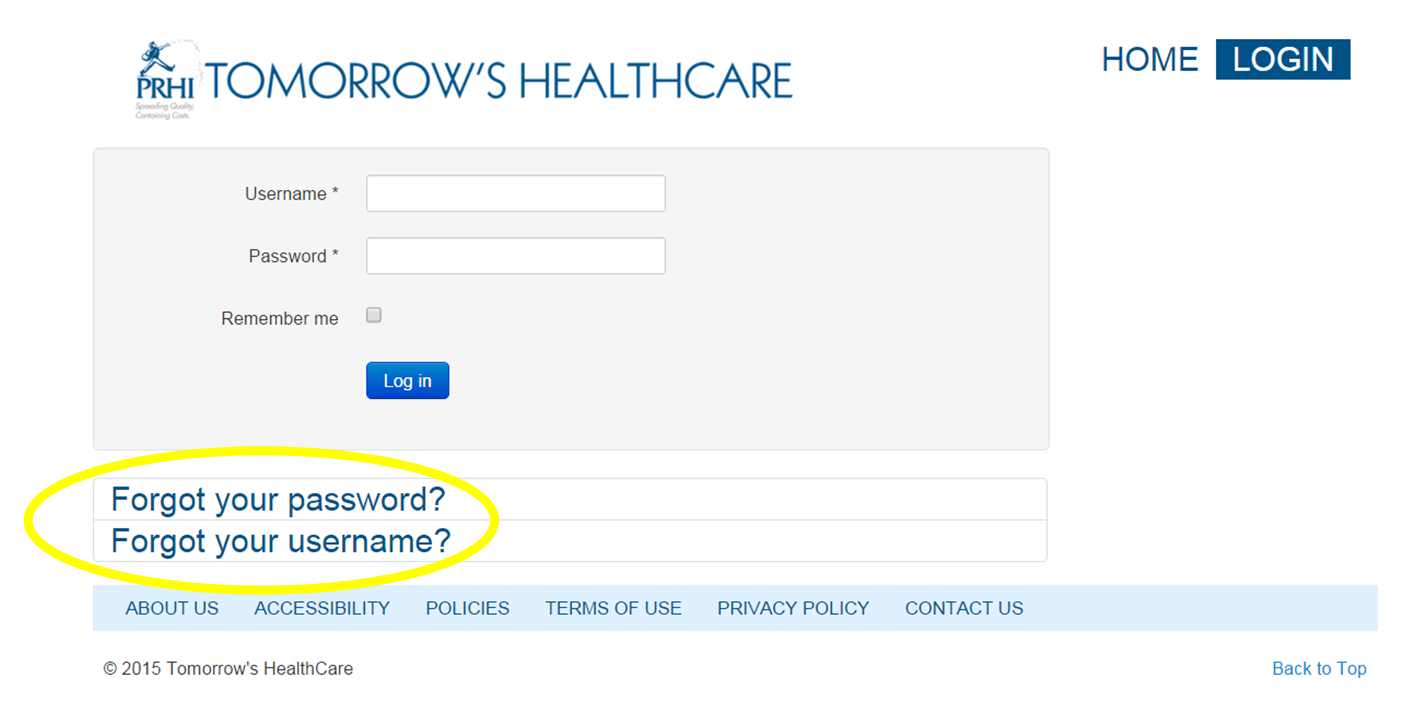
OPTIONAL STEP: Changing your password? Once your THC Administrator has given you access, you will receive an email to the email address they provided for you. This email will give you a link to log in, and a temporary password. You will be required to change your password the first time you log in. To change your password in the future, access your profile settings from the footer of the website, as shown below.